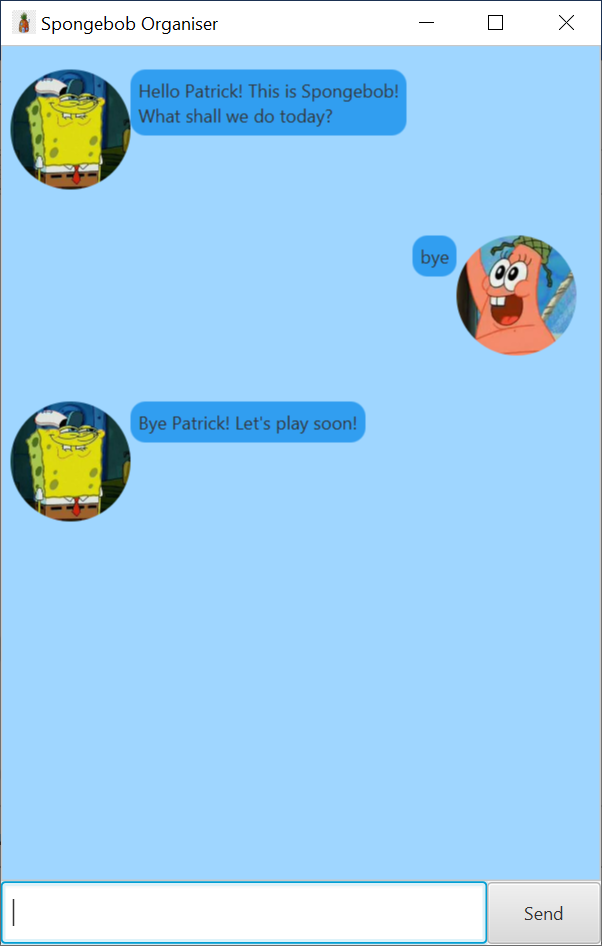duke
User Guide
Spongebob Organiser is an organiser which helps you manage your tasks

Tasks
There are 3 types of tasks that Spongebob can help you track.
- Todo
- Deadline
- Event
Task Descriptions
- Todo
- A basic task to be done without any specific date or time
- Deadline
- A task that has to be completed by a specified date
- Event
- An upcoming task that will occur on a specified date and time
Features
- List
- Add
- Complete
- Delete
- Find
- Schedule
Feature 1 - List
Spongebob will show you the list of all existing tasks he is tracking.
Feature 2 - Add
You can add one of the three tasks for Spongebob to help you track.
Feature 3 - Complete
Spongebob will mark this task as completed.
Feature 4 - Delete
Spongebob will stop tracking this task.
Feature 5 - Schedule
Spongebob will show you a list of tasks that is occurring on a specified date.
Usage
With reference to Ben’s User Guide
- Words in
{UPPER_CASE}are user supplied parameters{DATE}parameters are to be in the formatYYYY-MM-DD{TIME}parameters are to be in the formatHHMM{INDEX}parameters are the indexes of the specified tasks in the task list
list - View all tasks
Spongebob shows all the tasks that he is tracking.
Format: list
Expected outcome:
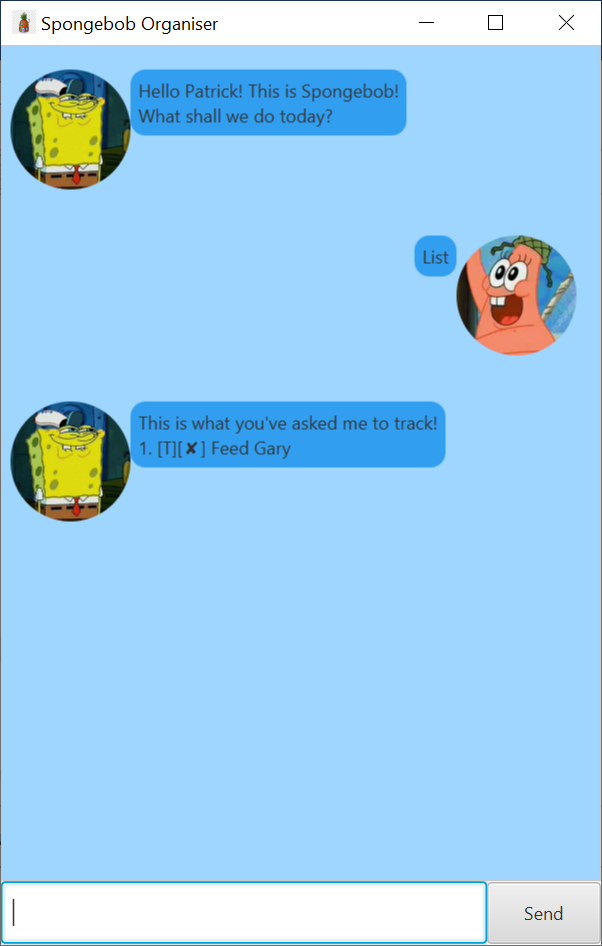
todo - Add a new Todo task
Adds a new task to be tracked by Spongebob.
Format: todo {TASK_DESRCIPTION}
Example of usage: todo Walk Gary
Expected outcome:
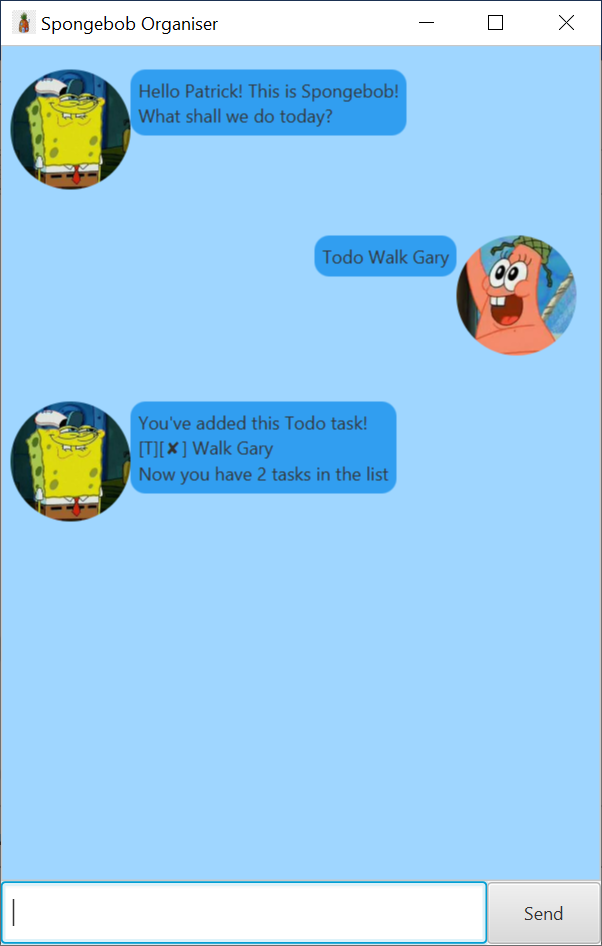
deadline - Add a new Deadline task
Adds a new task to be tracked by Spongebob. This task comes with a deadline date.
Format: deadline {TASK_DESRCIPTION} /by {DATE}
Example of usage: deadline Annoy Squidward /by 2020-04-03
Expected outcome:
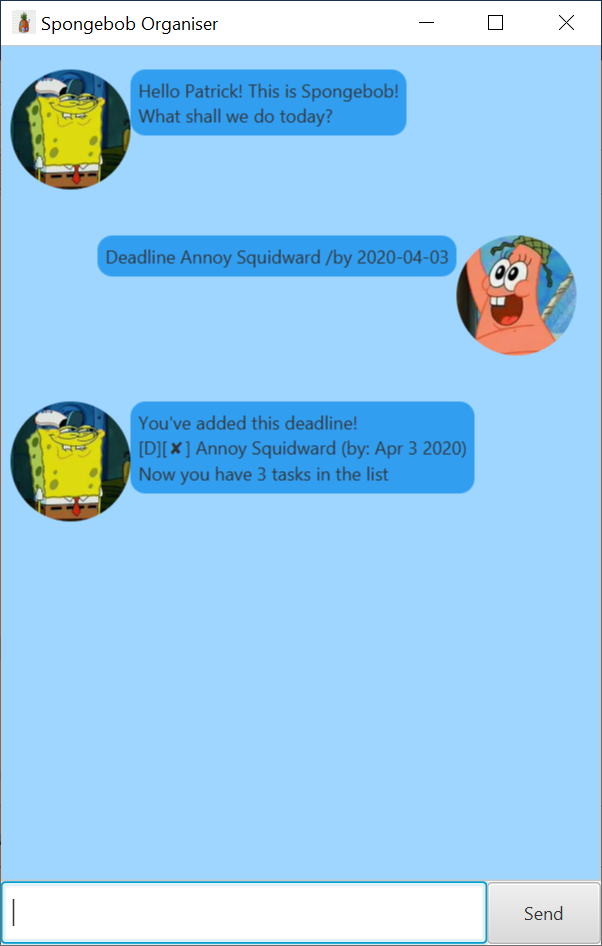
event - Add a new Event task
Adds a new task to be tracked by Spongebob. This task comes with an upcoming date and time.
Format: event {TASK_DESRCIPTION} /at {DATE} {TIME}
Example of usage: event Buy party supplies /at 2020-04-03 1500
Expected outcome:
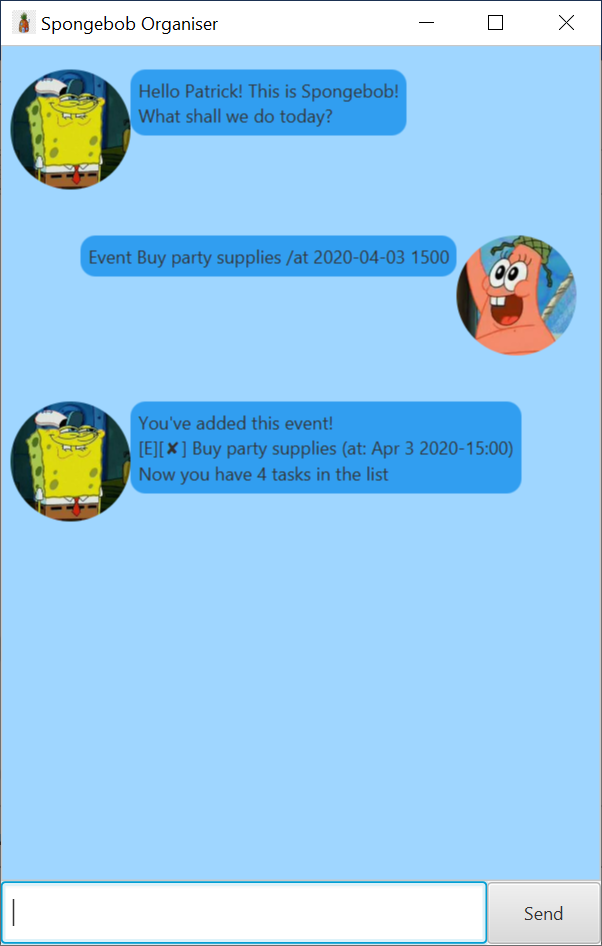
done - Mark a task as complete
Spongebob marks this task as completed.
Format: done {INDEX}
Example of usage: done 2
Expected outcome:
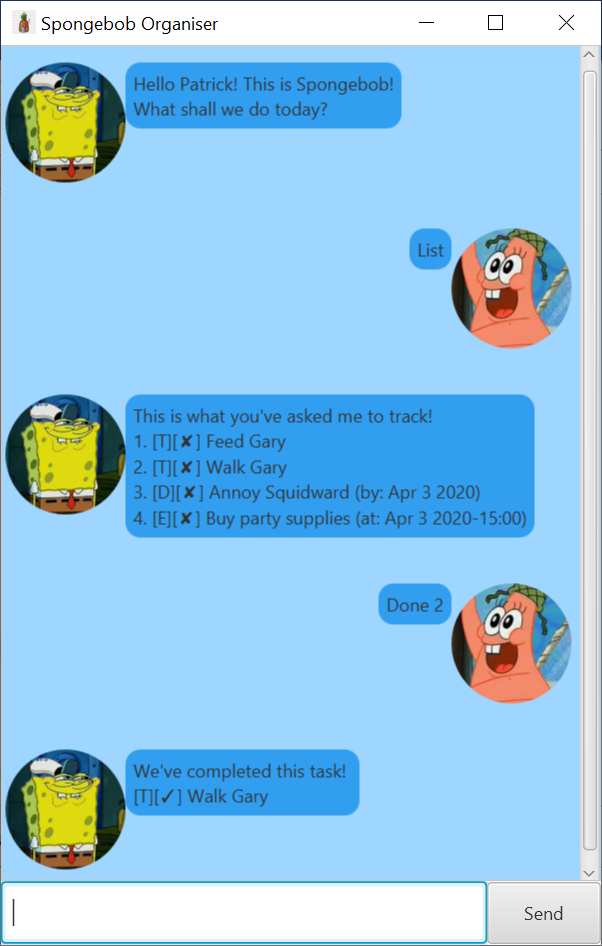
delete - Delete a task from list
Spongebob removes a task from the list of tracked tasks.
Format: delete {INDEX}
Example of usage: delete 2
Expected outcome:
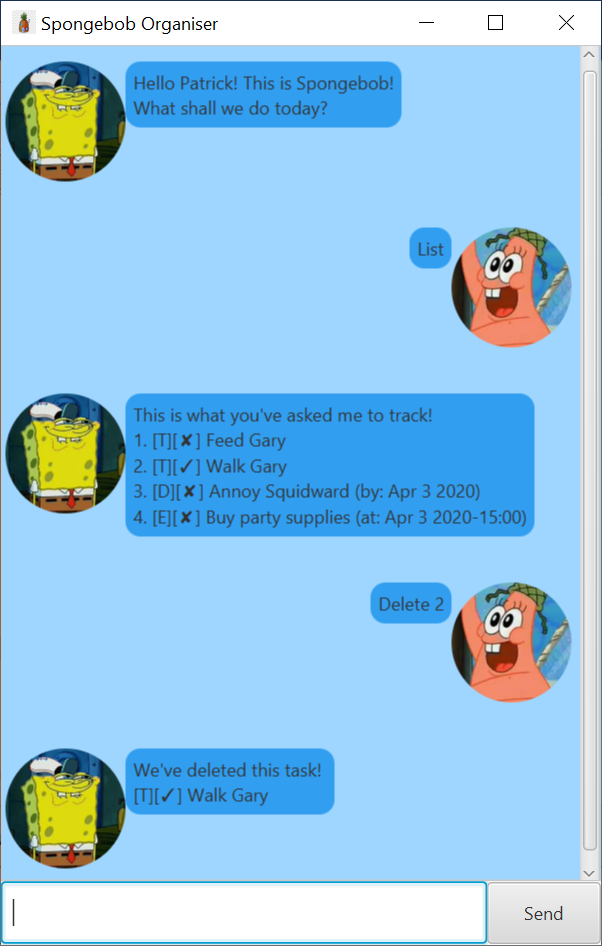
find - View all tasks containing a given keyword
Spongebob shows all tasks that contain the given keyword.
Format: find {KEYWORD}
Example of usage: find Gary
Expected outcome:
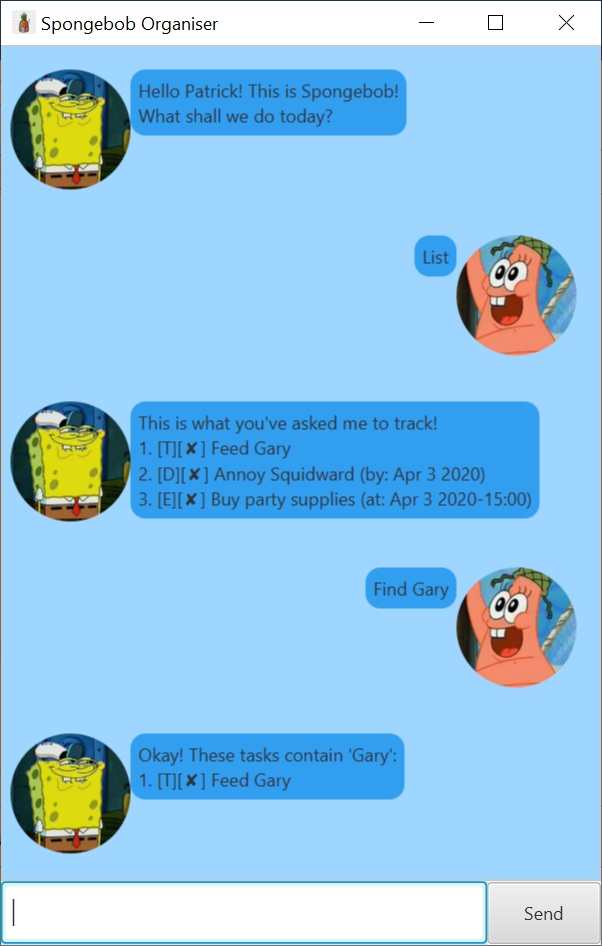
schedule - View all tasks occurring on a given date
Spongebob shows all tasks that are occurring on the given date
Format: schedule {DATE}
Example of usage: schedule 2020-04-03
Expected outcome:
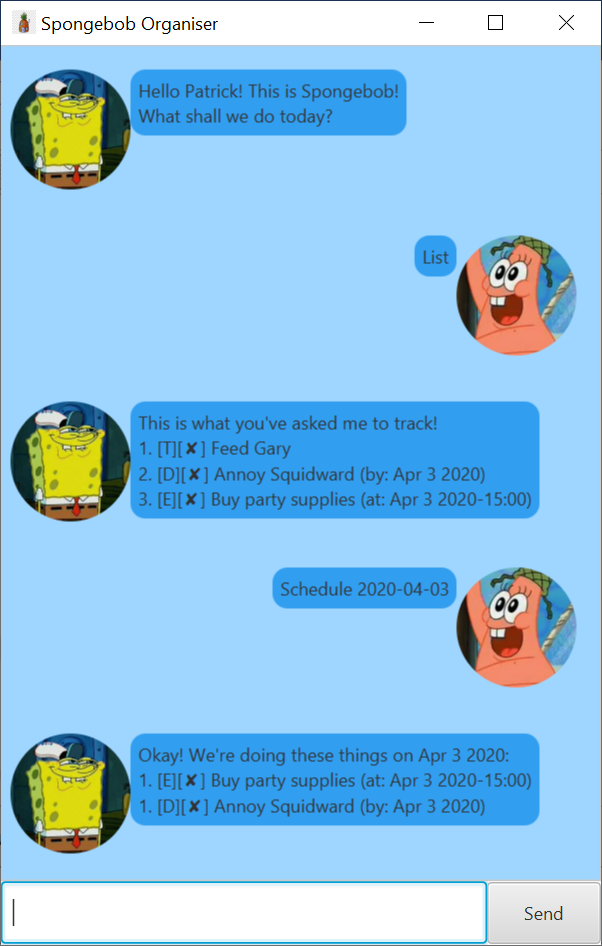
help - Provides list of available commands
Spongebob shows a list of all available commands
Format: help
Expected outcome:
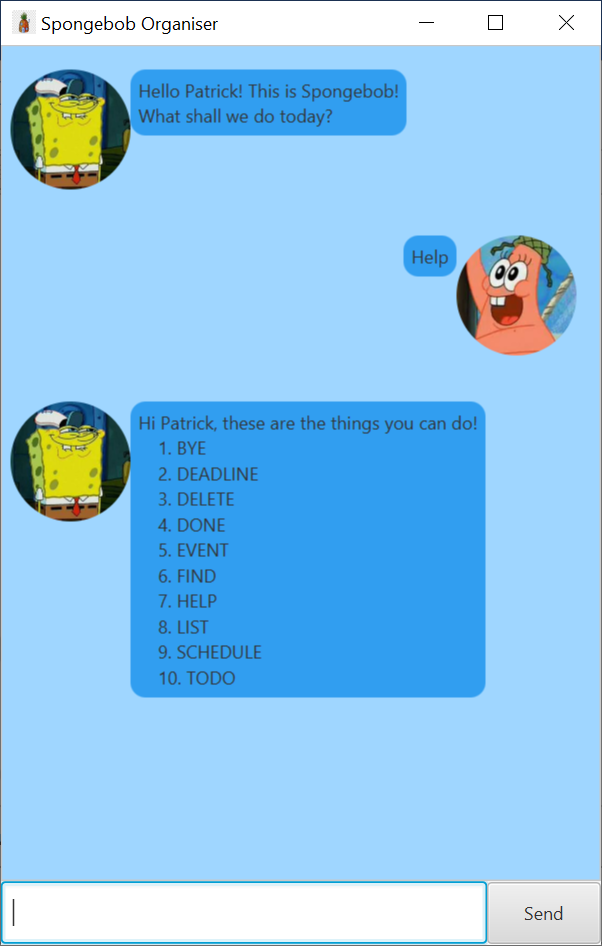
bye - Exit
Exits Spongebob Organiser
Format: bye
Expected outcome: